As a WordPress developer, I was thrilled to discover the WP Reset Team Plan, a powerful tool that simplifies website management.
With WP Reset, restoring your site to its default values is a breeze, and you can easily debug and streamline specific parts of your site.
The ability to rebrand the plugin and the automated snapshots feature are standout benefits.
While there are some limitations, positive reviews speak to its speed and effectiveness.
In this article, we’ll explore the WP Reset Team Plan to help you decide if it’s right for you.
Key Takeaways
- WP Reset Team Plan simplifies website management and allows for easy restoration to default values.
- The plugin provides a streamlined debugging process and removes unused widgets and theme options.
- WP Reset Team Plan offers rebranding capabilities and a development environment feature with Collections.
- Customers have given positive reviews and feedback on the tool, praising its effectiveness and ease of use.
Overview of WP Reset Team Plan
The overview of the WP Reset Team Plan is a comprehensive look at the features and benefits it provides for managing multiple websites.
With this plan, I can easily restore everything to default values without the need to reinstall WordPress or do it manually.
It also allows me to reset or delete select portions of my site for debugging or streamlining purposes.
Another useful feature is the ability to remove unused widgets and pesky theme options, making rebranding a breeze.
Additionally, I can completely rebrand the plugin by customizing the logo, colors, and even the name.
The Team Plan also includes the ability to set up a development environment with Collections, which allows for bulk installation and activation of plugins and themes.
Features and Benefits of WP Reset Team Plan
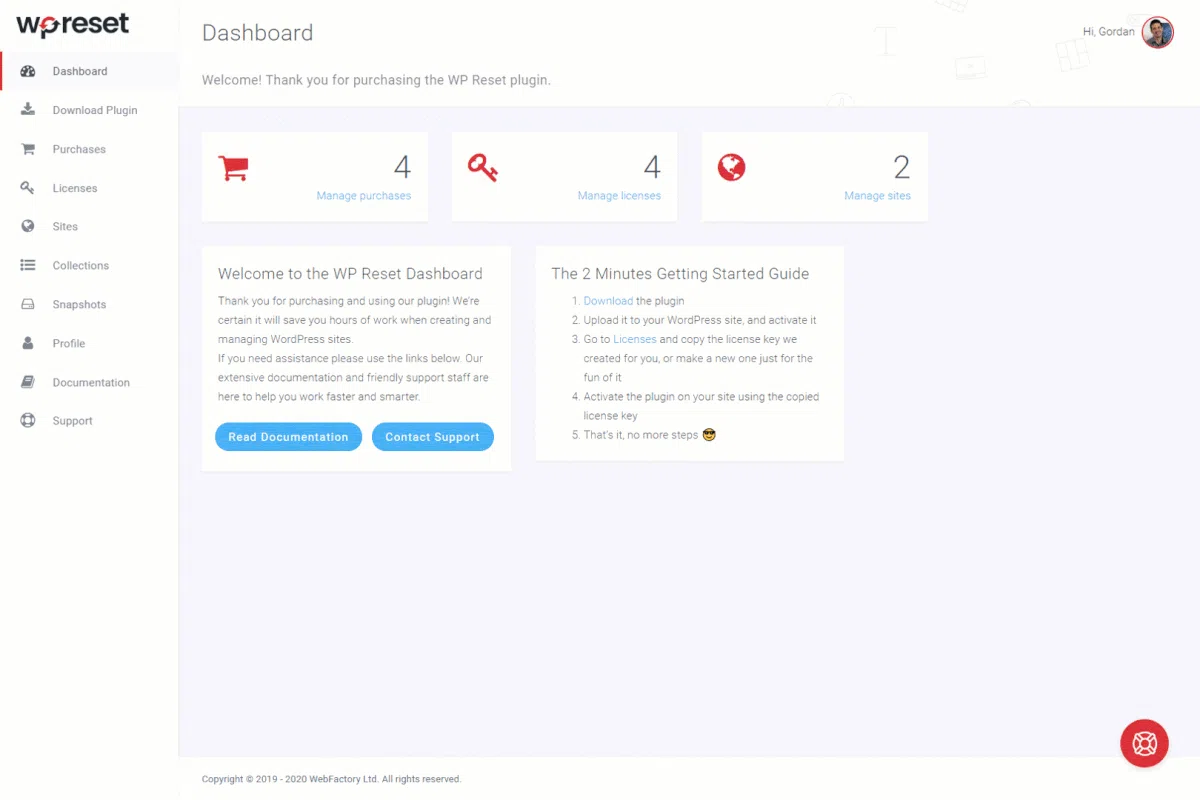
One of the key features and benefits of the WP Reset Team Plan is that it allows me to easily manage and reset multiple websites with just a few clicks. With this plan, I can streamline my website debugging process by resetting or deleting select portions of my site.
Additionally, I can remove unused widgets and pesky theme options for a faster rebranding experience. The WP Reset Team Plan also offers the ability to completely rebrand the plugin, including the logo, colors, and name.
Moreover, I can set up a development environment with Collections to bulk-install and activate plugins and themes. With the WP Reset Team Plan, I have access to the powerful Snapshots feature, which allows me to take a snapshot of my site and automate snapshots based on certain actions and events.
These snapshots can be stored in various cloud storage options. Lastly, the plan includes the Emergency Recovery Script, which helps me reclaim my website if it gets hacked or faces any issues.
How to Set Up and Use WP Reset Team Plan
To get started with the WP Reset Team Plan, I simply need to sign up for an account and follow the step-by-step setup process.
Once I’ve signed up, I can access the WP Reset Dashboard, which serves as a central hub for managing client licenses, sites, Collections, and Snapshots.
From the dashboard, I can add new sites, block sites from using the WP Reset plugin, and enable white-labeling. Additionally, I can perform remote site actions, view Snapshot stats, access the Emergency Recovery Script, and sync licenses.
The setup process is straightforward and intuitive, allowing me to quickly navigate through the different features and functionalities of the WP Reset Team Plan.
Customer Reviews and Feedback on WP Reset Team Plan
I’ve read through numerous customer reviews and feedback on the WP Reset Team Plan, and I must say, they’re overwhelmingly positive. Customers have praised the features and functionality of the Team Plan, highlighting its effectiveness and ease of use.
Here are some key points from the customer reviews:
- The Team Plan provides a centralized hub for managing client licenses, sites, Collections, and Snapshots. Users appreciate the convenience and organization this brings to their workflow.
- Customers have found the Team Plan to be a valuable tool for streamlining their development process. The ability to reset or delete select portions of a site for debugging purposes has been particularly helpful.
- Users have also praised the Emergency Recovery Script included in the Team Plan, which allows them to reclaim their websites in case of hacking or other issues.
Comparing WP Reset Team Plan With Other Reset Plugins
I find that comparing the WP Reset Team Plan with other reset plugins is essential to understanding its unique features and advantages. To help you easily compare WP Reset with other reset plugins, I have created a table below that highlights the key differences:
Feature WP Reset Team Plan Plugin A Plugin B Restore to default values Yes Yes Yes Reset select portions Yes No No Rebrand the plugin Yes No Yes Development environment Yes No No Snapshot storage options WP Reset Cloud N/A Dropbox, Google Drive, etc.
As you can see, the WP Reset Team Plan offers unique features such as the ability to reset select portions of your site, rebrand the plugin, and set up a development environment. Additionally, it provides its own cloud storage option for snapshots. Comparatively, Plugin A lacks the ability to reset select portions and does not offer rebranding options, while Plugin B does not support a development environment. This comparison highlights the advantages of the WP Reset Team Plan over other reset plugins.
Frequently Asked Questions
Can I Use WP Reset Team Plan to Migrate My WordPress Site to a Different Hosting Provider?
No, the WP Reset Team Plan is not designed for migrating WordPress sites to different hosting providers. It focuses on features like restoring default values, debugging, rebranding, and managing licenses, but not migration.
Does WP Reset Team Plan Offer Automatic Backups of My Site?
No, the WP Reset Team Plan does not offer automatic backups of your site. However, it does provide features like restoring to default values, resetting select portions, and rebranding.
Can I Use WP Reset Team Plan on a Multisite Network?
Yes, you can use the WP Reset Team Plan on a multisite network. It offers automated backups, site management, and collaboration features for easier maintenance and control over multiple sites.
Does WP Reset Team Plan Offer Customer Support?
Yes, WP Reset Team Plan offers customer support. They provide assistance with any issues or questions related to the plugin. Their support team is available to help you with your needs.
Can I Use WP Reset Team Plan to Reset Only Specific Portions of My Site, or Does It Reset Everything at Once?
Yes, you can use the WP Reset Team Plan to reset only specific portions of your site. It doesn’t reset everything at once, giving you more control and flexibility in managing your website.
Conclusion
In conclusion, WP Reset Team Plan is a powerful tool for WordPress developers that allows for effortless site restoration, debugging, and streamlining.
With features like selective reset and rebranding options, it offers a seamless experience for agencies and developers.
The Snapshot feature ensures that your site is always backed up, and the Emergency Recovery Script helps in case of any issues.
While it may have some limitations, the positive reviews praising its speed and effectiveness make WP Reset a valuable tool for WordPress management.


